A Comprehensive Guide to EHR System Development


Companies in all industries go online to provide customers with high-level services. Today, it’s difficult to become an industry leader if you don’t have an online presence and/or web or mobile app. This is especially true in critical sectors like healthcare where digitalisation has brought on significant changes, like the introduction of electronic health records (EHR) systems.
Patients and physicians use software solutions that simplify their lives and help them perform many tasks faster.
For example, patients can contact health specialists via a mobile app if they have questions, before deciding if they need to visit a hospital. Practitioners use software for an array of activities, from communication to scheduling and treatment delivery.
Custom EHR software is another type of solution that improves patient-doctor relationships. Ready-made solutions do exist, but these can bring a wide range of challenges. Instead, you can develop your own EHR solution, especially if you want it to have features designed specifically for your processes.
Whether you have a clinic or larger facility and want to outfit it with a custom solution, this article will be of use to you. Let’s take a look at the definition of EHR systems and how they differ from EMR software. We’ll also cover the advantages of this software, the different features it can include, and steps on how to build an EHR system for your practice.
What is EHR?
Electronic health record software contains medical information about every patient, including diagnosis, treatment plan, and much more.
Simply put, EHR systems contain a huge amount of medical information, making the process of patient-physician communication more accessible and practical.
EHR systems store patients’ medical histories, giving doctors a comprehensive picture of each person’s health. In addition, the software makes it possible for patients to share health information with clinics, labs, pharmacies, and healthcare specialists.
The health authority is a specially authorised centre which is responsible for the storage of all treatment histories.
Difference Between EHR and EMR
If you’ve researched EHR before, you have likely encountered the EMR concept. EMR stands for electronic medical records system. Often used as a synonym for EHR, EMR is actually not the same thing.
In short, EMR is a part of EHR.
EMR stores information (medical and treatment history) only in one practice or speciality (cardiology, dentistry, and so on). Thus, if they don’t need to read the entire medical history of a patient, physicians can use EMR in their practices.
EHR is a broader concept that covers all of a patient’s medical information. The purpose of EHR is to share detailed information with not only physicians but also other specialised healthcare facilities.
Types of EHR systems
The development of EHR systems in healthcare starts with determining the type of platform, each of which has its advantages.
There are two common types of EHR software.
Physician-hosted systems
In this system, all data is hosted on the own servers of the physician or clinic. Thus, the facility is responsible for purchasing software and hardware as well as its maintenance. Not only this, but the practice has to ensure the security of the data stored.
A physician-hosted EHR system is a beneficial option for large clinics or practitioners with larger facilities since they can cover all the costs related to the maintenance and purchase of complex software and hardware.
The advantage of this? On-site servers contribute to higher EHR performance.
Remotely-hosted systems
All the information is stored on a third-party server located remotely. Physicians pay for data storage while a third-party vendor is in charge of maintenance, security, and data backup.
So, clinics and physicians don’t have to take responsibility for data storage. They only collect it. This EHR type eliminates additional headaches for physicians but can negatively affect the system's performance.
This brings an inherent advantage, but keep in mind that physicians must ensure that the third-party vendor adheres to GDPR compliance and other relevant regulations.
Which EHR system do you need? Get help from Go Wombat.
The advantages of EHR systems
Besides convenience and online storage, EHR systems have many more advantages for physicians and patients.
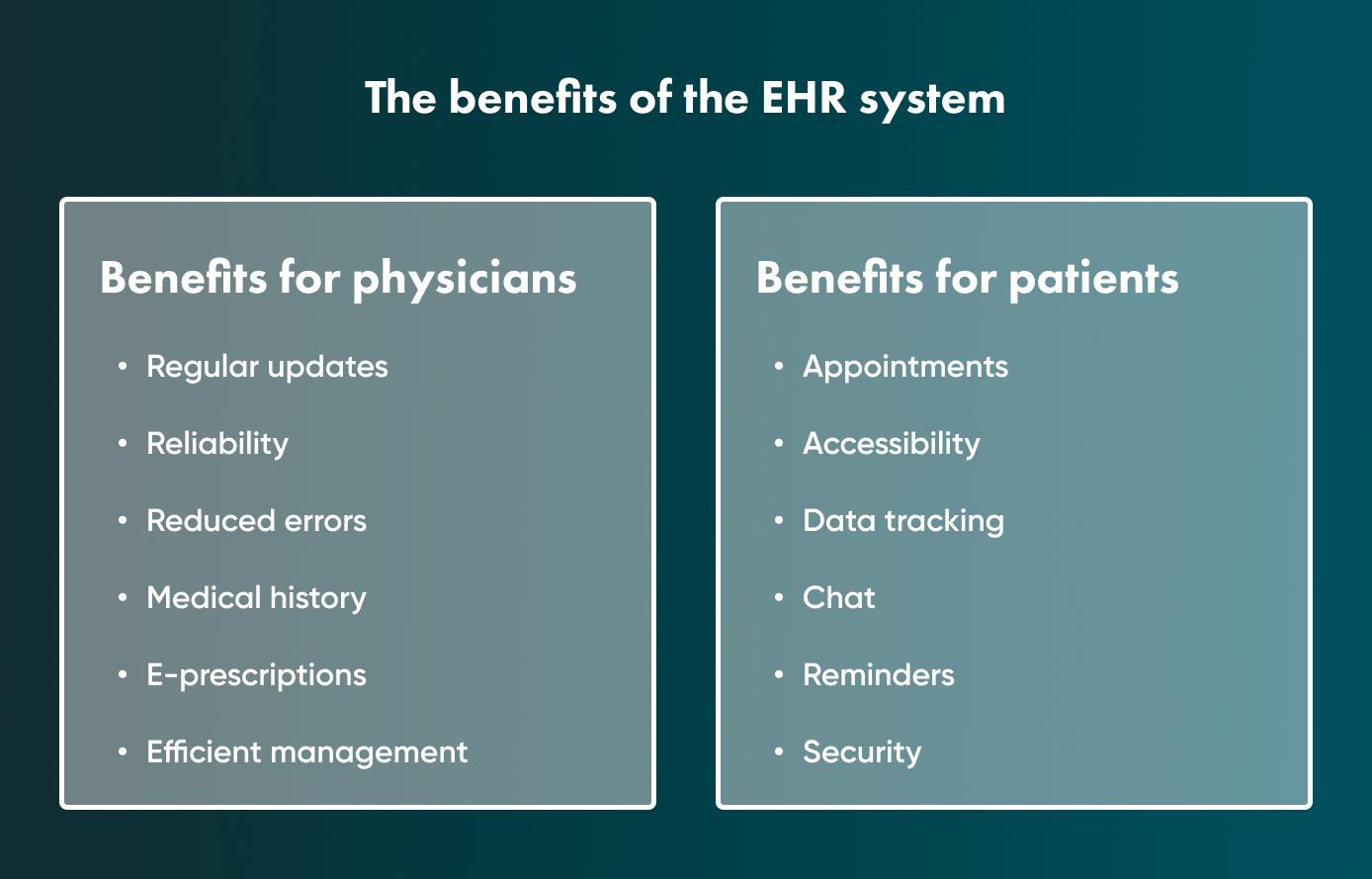
Physician Benefits
First, let’s look at the benefits for physicians:
Regular updates
There are regulations and care guidelines for EHR applications, and software is regularly updated according to the latest changes.
Reliability
Unlike paper charts, all the information is stored in digital format, so it is impossible to lose it. Moreover, even in case of emergencies, all data is backed up.
Reduced errors
EHR automates many processes, simplifies the recording of critical information, and reduces the number of possible errors.
Medical history
Physicians have quick access to their patient’s medical and treatment histories 24/7.
E-prescriptions
Doctors can create drug prescriptions right in the EHR program. Also, they can add or remove drugs from a specific treatment process in the health records system.
Efficient management
It is possible to create groups for different patients and manage their histories more efficiently.
Patient Benefits
Now let’s look at the advantages of EHR systems for patients.
Appointments
Patients can schedule an appointment with a doctor with a few clicks. All appointments can be managed easily.
Accessibility
If patients have any questions, they can ask their doctor directly, cutting down on hospital/clinic visits.
Data tracking
Patients can track all the vital information like lab results, doctor’s notes, and prescriptions.
Chat
EHR systems for hospitals and clinics have built-in chats for accessible communication between patients and physicians.
Reminders
These systems can send push notifications with reminders about bills or appointments or when it is time to take medicine.
Security
If this is a custom EHR software built by a reliable vendor, your medical information is secure and backed up. It is protected from unauthorised access, and it will never be lost.
Ready-made or custom EHR system: which one is better?
There are 2 ways to integrate EHR software into a physician’s practice or hospital's internal process:
- Use an off-the-shelf software solution.
- Create a custom one that is designed to meet your needs.
Ready-made software
You can choose from an array of existing EHR systems, but you need to get acquainted with the different options, analyse their features and compare their capabilities.
However, incorporating a ready-made EHR system has pros and cons.
Pros
As for the pros, out-of-the-box EHR software allows you to configure and set up everything quickly, plus you pay for it on a subscription basis.
Also, you have an already existing ecosystem that doesn’t require much configuration.
However, these solutions have more drawbacks.
Cons
There might be integration issues with third-party software you already use when implementing out-of-the-box EHR systems. Plus, a long-term subscription model may become more expensive than a custom EHR system development, when you add it all up over time.
Finally, it may require additional complex training of medical staff, and not all EHR system providers offer comprehensive training information.
Therefore, you can use an off-the-shelf solution, but you may face all the drawbacks mentioned above.
Custom software
As for custom medical EHR software development, this option can be more advantageous, and we will explain why.
Pros
The pros of custom software development include proper integration with all third-party software since developers will take those into consideration.
Also, a custom-developed EHR system will satisfy all your particular requirements and can continually be upgraded.
Most tailor-made platforms don’t require complex staff training. And, you can always work with a developer that creates training materials for your team.
Even more, you can get additional profits using an EHR system as SaaS (software as a service).
Cons
One of the drawbacks is time: it will take longer to create a new system than to start using an existing one. Also, you need to think about investing in a maintenance team.
There is no doubt that the advantages outweigh the setbacks. There are many reasons you should think about creating your own custom EHR software.
The must-have features of EHR software
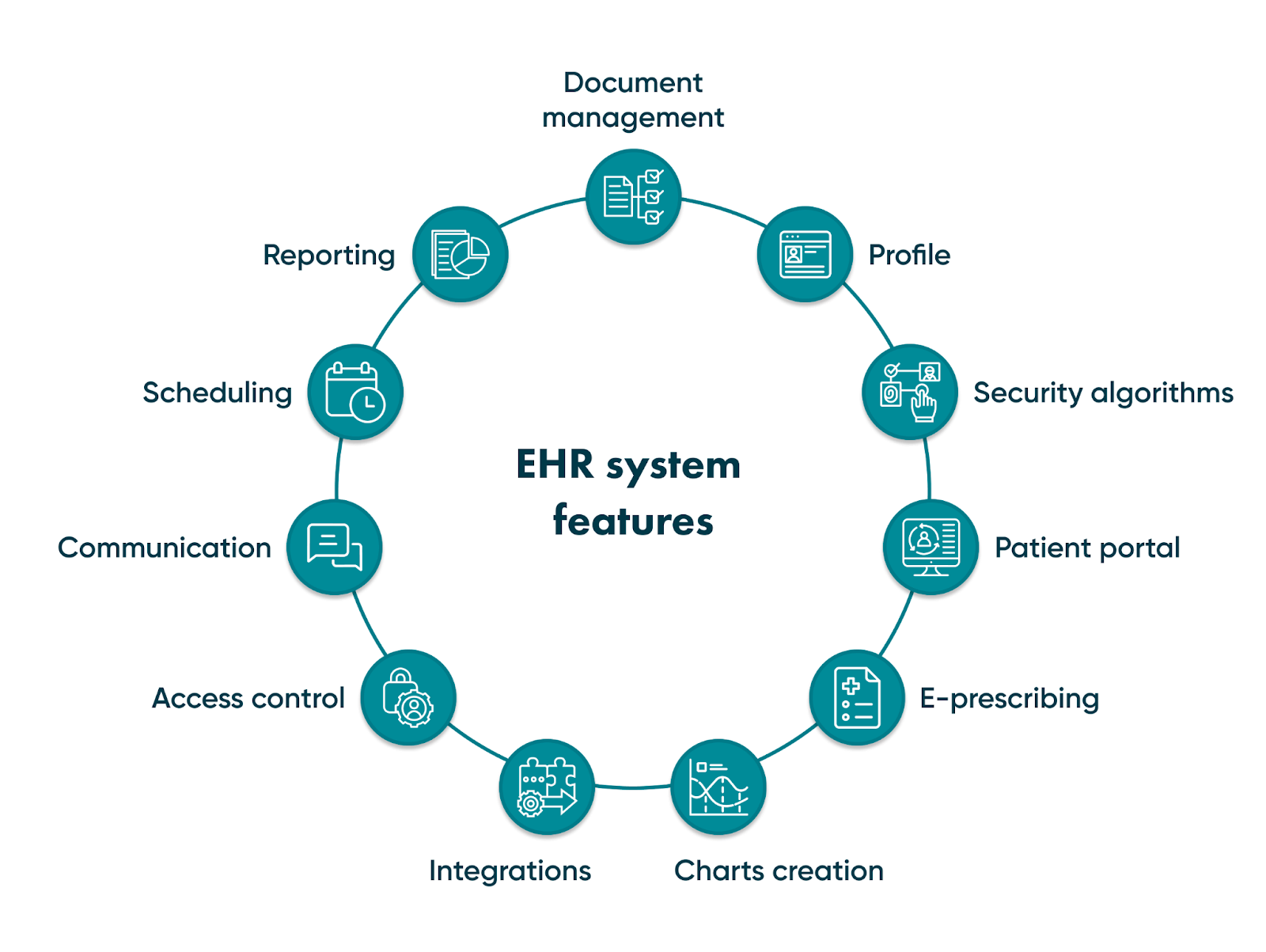
What functions should your EHR system have? Your final version may have different features, depending on your requirements.
However, a range of features must be integrated into your EHR system by default.
Document management
Electronic medical record services should make it possible to manage all the uploaded documents adequately inside the system.
Patient Profile
Every patient should have a profile with health records. The profile shows the entire medical history, treatment plans, lab test results, and so forth.
All this information in one place helps doctors make a more accurate diagnosis, monitor the treatment process, and prescribe appropriate medicines.
Security algorithms
Any hospital software development implies the use of sensitive data. An EHR system stores the personal information of many patients, so you should ensure that electronic health records software is adequately secured.
Patient portal
The patient portal is different from the patient profile. In a patient portal, users can fill in the introduction form with all the necessary information about their health to improve both treatment and communication.
Also, the patient portal is used to see recommended vaccinations, receive push notifications, check treatment plans, and schedule appointments, for example.
E-prescribing
Everyone knows how difficult it is to understand a doctor’s handwriting on a paper sign-and-stamp prescription. However, EHR systems revolutionise this process.
All prescriptions are made in EHR, and physicians can monitor how you follow the drug regimen. In addition, doctors can add or remove medicines from the list.
Charts creation
Another feature of the EHR system should be the creation of custom charts. Doctors can create charts for each patient, substantially saving time and reducing possible mistakes.
Integrations
A custom system should be able to integrate with third-party solutions you already use, and your developers also need to enable lab integration. It means that all lab tests will be synced to your app, and physicians will see all the accurate results.
Access control
Setting authentication to restrict the number of users accessing the EHR system is a must. EHR software contains private data which cannot be compromised, so the information shouldn’t be accessible to everyone. Also, you can add multifactor authorisation with a phone number or biometrics, if necessary.
Communication
An integrated chat in your EHR system makes a big difference. Physicians and patients can communicate easily, and patients can also attach images and send them. Chat enablement saves precious time for both parties.
Scheduling
You need to add a calendar which allows patients to schedule appointments with doctors. Remember that practitioners should also have the option to cancel and reschedule appointments.
Reporting
Doctors and patients should be able to create reports about the treatment process to have all the essential information at their fingertips.
Reports allow both parties to monitor the effectiveness of treatment and see a visual version of the analysis.
Need to make new software from scratch? Get a consultation from Go Wombat.
How to build an EHR system: a step-by-step guide
It is high time to describe what steps you need to take when creating EHR software. The process is complex yet exciting.
So let’s jump right in!
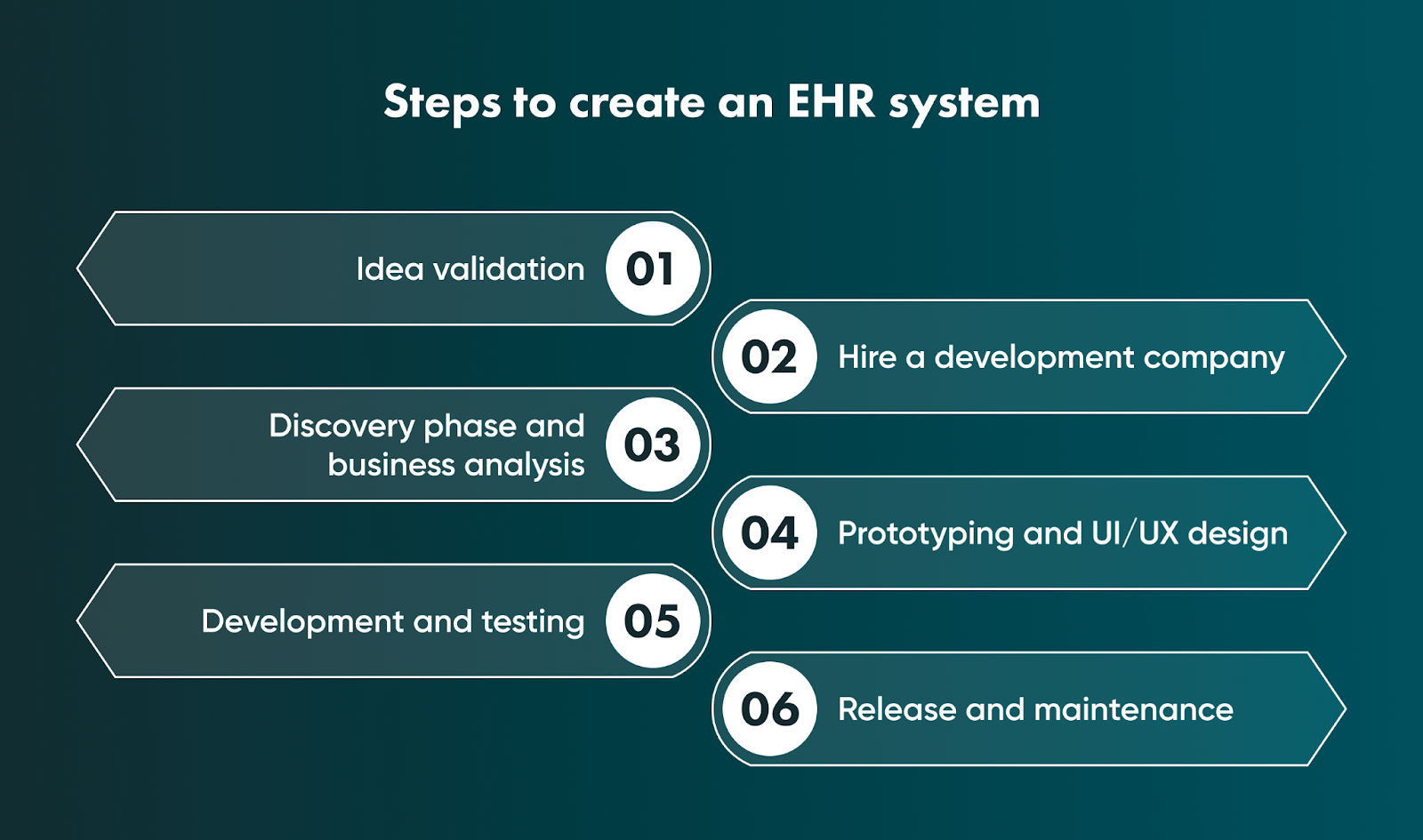
1. Idea validation
Before proceeding to any development process, you must validate your idea first. Then, you have to do market research, analyse your competitors, and identify the main requirements.
First, you should answer the following questions:
- Why do you need EHR system development?
- What purposes are you creating it for?
- Do you need to build it for your clinic/practice, or do you want to hit the market with your system and try to turn a profit on it?
Thus, it is necessary to create a list of requirements. It will help developers better understand what you need.
Apart from that, you should identify the pain points of the users, like:
- What are they expecting from your software?
- What issues can it solve?
2. Hiring a software development company
Your next step is to hire software development professionals that will be in charge of the development process.
Although it may seem easy, – it isn't. You should find a reliable company that provides affordable rates and won’t disappoint you.
For this purpose, you need to look into outsourcing. We have a detailed article about the benefits and risks of outsourcing.
To find a reputable company that’s right for you, try using Clutch.co. There you will find actual development companies with honest reviews. In addition, all companies are verified, giving you more peace of mind as you make your choice.
3. Discovery phase and business analysis
Not every development company performs the discovery phase and business analysis steps. But, Go Wombat does because our team has found extensive success implementing both of these into our projects.
The discovery phase includes goal identification, role assignment, requirements identification, offer creation, and project discovery phase deliverables. However, the discovery phase is part of a complex business analysis process.
At Go Wombat, we do business analysis to identify the proper business requirements for your product and build the architecture for your software’s development process wisely. Also, it allows us to estimate the cost of the EHR system.
We recommend you read our article about the discovery phase and get acquainted with a complete guide to business analysis.
4. Prototyping and design
When we complete the business analysis, we create prototypes. They aim to show how future software will work and demonstrate its functionality. Having this model of the final product is essential to understand what you will get in the end.
Then UI/UX designers create a user interface for your mobile app (and web app if necessary) and the user experience.
This stage is vital since the first impression has a significant impact. If users don’t like the design, the app isn’t intuitive, or its navigation is complex — they won’t be satisfied with it.
That’s why our designers do their best to create enticing software with a user-friendly interface and UX.
5. Development and quality assurance
Developers create your EHR software considering technical requirements according to specifications.
Each project's stack may differ depending on its goal, but our core technology is Python/Django for backend development and JavaScript/React for the front end. If you need a cross-platform solution, we use the React Native framework.
Once the software is built, we must ensure it is bug-free and stable. So, our QA engineers perform the required testing types to make sure that your app will function correctly.
6. Release and maintenance
After that, we release a developed application and upload it to the App Store and/or Google Play.
If the app is created for internal purposes, then we restrict the number of users who have access to it.
We continue maintaining it and are always open to implementing new changes that help you adapt to your patient’s and physician’s ever-changing needs. If you want to add some features and enhance the application, we will get it done per your requirements.
Essential things to consider when developing an EHR system
Finally, you should consider 4 critical factors before the app is released.

Storage
We mentioned this above when discussing the existing types of EHR. Cloud or on-premise storage: which one suits your business best?
If you want complete control over the system, then on-premise storage is your option.
On the other hand, if you need more flexibility and don’t want the headaches associated with storage, choose a cloud solution.
At Go Wombat, we usually work with cloud storage.
Certification
An EHR system works with sensitive and confidential data, so you must be licensed. If you create an app for the US market, the EHR system must comply with the HIPAA (Health Insurance Portability and Accountability Act) and the ONC-ATCB (Office of the National Coordinator - Authorized Testing and Certification Bodies).
For the European market, the system must comply with the GDPR (General Data Protection Regulation) and EuroRec (European Institute for Health Records).
You can read our article about HIPAA and GDPR certification to learn more.
Go Wombat is a cybersecurity expert, and we will help make your app compliant with all necessary regulations.
Data integrity
Your electronic health records system should provide data synchronisation opportunities.
For example, synchronisation with Apple Health records helps physicians better understand patients’ life habits.
Staff training
You need to prepare training programs for medical staff so that they can start using EHR quickly and efficiently.
In addition, you must ensure a comfortable and smooth implementation of the EHR system in your working environment.
Go with Go Wombat
Every project development requires an individual approach.
There is no one-size-fits-all solution in software development. We build a strategy specific to each project, which is why our solutions are fully tailored to the facilities they’re built for.
The development process may differ slightly from the one described here, but we guarantee the quality and consistency of your product.
Go Wombat values its reputation, and we strive to do our job as effectively as possible.
So, if you have a project idea, go ahead and tell us. Go Wombat will do the rest.
Unlock Success with Premium Software Development
Contact us


FAQ
What is a basic EHR system?
EHR system stands for electronic health records system, and it stores all medical and treatment information about patients. Patients can also share lab results with doctors, chat with them, and doctors can make prescriptions.
What are the main components of an EHR system?
The main components of EHR are document management, patient portal, user profile, chart creation, integrations, access control, reporting, scheduling, and messaging.
How long does it take to create an EHR?
It is impossible to make a detailed estimate of development time since everything depends on your requirements and the functionality of the future EHR system. The development may take from a couple of months to a year or more. If you need a more accurate estimate, Go Wombat will help you, just contact us and we’ll be glad to help.
How can we help you ?




