Kubernetes vs Docker


If you’re a little confused about containerisation and have doubts about deployment, this article can help.
We’ll talk about those general concepts and take a look at two popular, related technologies driving the container revolution: Docker and Kubernetes.
Kubernetes and Docker are powerful tools that organisations can leverage for innovation, operational optimisation, and the delivery of high-quality software.
Both Kubernetes and Docker are open cloud-native technologies, and components of each are supported by major cloud service providers. They serve different purposes and each comes into play more at different stages of development. Later in this article, we’ll dig deeper into when you should use Kubernetes vs Docker. We’ll also see how they can work together.
But first, let’s review the basic concepts behind them.
What is deployment?
Once software is designed and developed, it needs to be deployed. Deployment is the process of publishing a new version of code to servers.
We can think of deployment simply as when the software is written, ready to go, and ‘published’.
For more on deployment, take a look our article about the software development life cycle.
What is containerisation?
Up until about 10 years ago, developers would run into the problem of “it doesn’t work on my machine.” Then came containerisation and with it the ability of a program to work the same way no matter what the environment it’s running in is.
An analogy
To use an analogy, think about shipping containers for physical goods. Imagine you produce a type of drink that needs to be kept cool, but you need to ship bottles of this drink over a long distance. So you use a container that has a refrigeration system to maintain the environment that your product needs in order to stay fresh (and be enjoyed by the consumer).
Containerisation refers to the ability to package your code into a ‘container’--where it has everything you need to run it. There’s the code itself but along with it, the runtime environment, libraries, system tools, and customisations.
What is Docker?
Docker is the most popular software for containerisation. An open platform for developing, porting, and running applications using containerisation, Docker allows you to package an application, along with all its dependencies, into a container so that it can run seamlessly in any environment. Docker works well for building, deploying, and running containerised applications on a single machine.
Bascially, Docker helps create containers with the necessary environment, plus it’s pretty easy to manipulate them.
A Docker feature
Docker has layers. When you download an image, for example, you have one layer, then you install what you need and create a new image. And another person can use this image to create new layers.
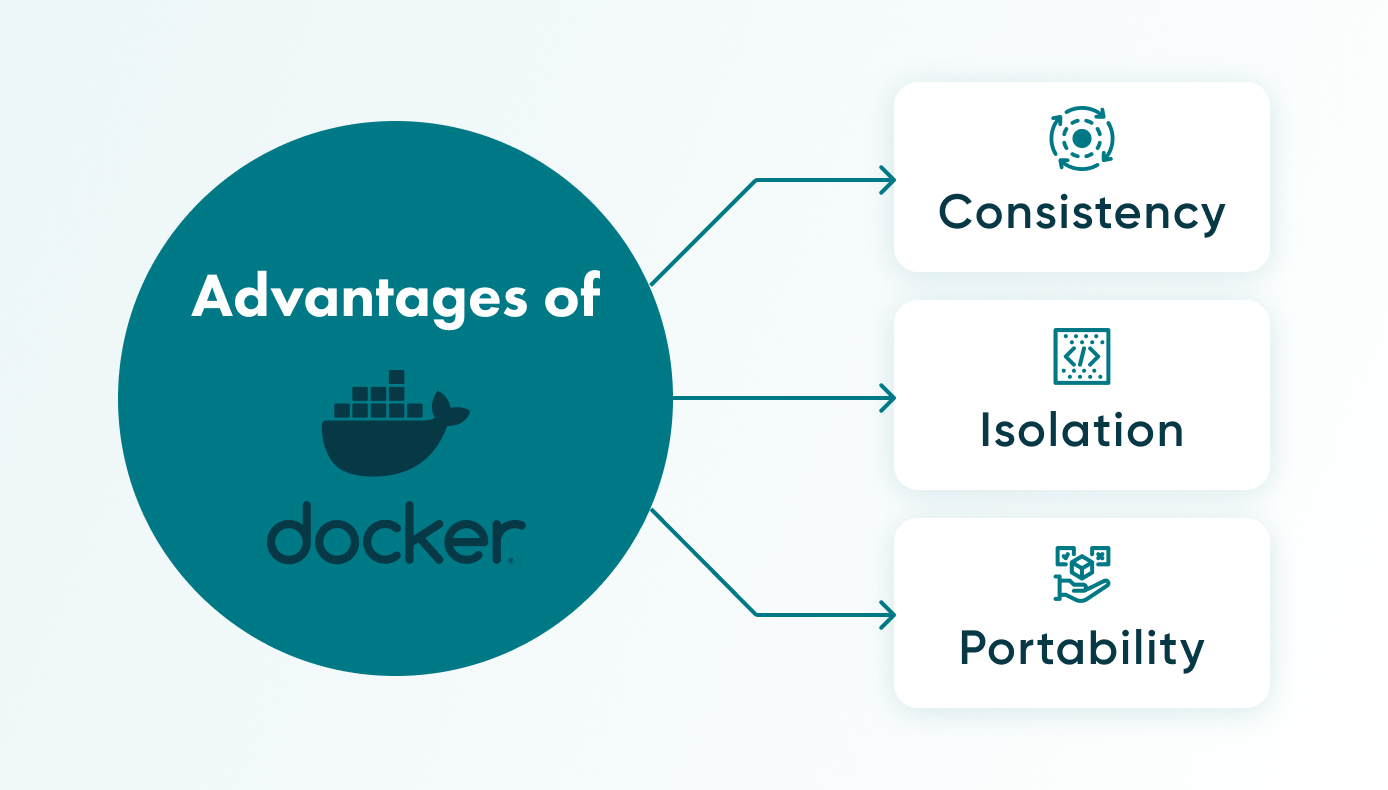
Advantages of Docker
Docker and containers allow you to run a program with its dependencies on different computers with different characteristics. These 'dependencies' include libraries, system tools, and other files. Thus, it solves the problem of the need to manually install different libraries or packages with their correct versions.
The main advantage of this approach is that the program will always work the same way no matter what environment it is run in.
Consistency
As mentioned above, developers have encountered a common problem known as “it doesn’t work on my machine”, where a piece of software works on one machine but doesn’t work on another due to differences in environment. Docker containers solve this problem by providing a single environment for software to run from development to production.
Isolation
Docker also eliminates the need to manually manage and install different packages or libraries with their correct versions on each individual machine where the software should run. Instead, the correct versions of the dependencies are included in the Docker container and isolated from the rest of the system, which means they won’t interfere with other programs installed on the machine.
Portability
In addition, Docker containers are relatively lightweight and quick to run. This is because they run directly on the kernel of the host machine and do not require a full-fledged operating system to be installed for each application like virtual machines. This makes them an effective solution for running software on different operating systems.
What can you do with Docker?
When you have a project that uses different libraries or packages without which it will not work, you can pack them all into a Docker container together with the project (here: the code). In general, you will have an isolated environment with your code and all the dependencies you need to make it work.
This isolation also allows you to enhance security. Other uses include facilitating DevOps adoption and testing and QA, due to containers being able to provide reproducible environments. In addition, its portable nature makes Docker a great candidate for use in microservices-based architectures and multi-cloud and hybrid environments
What is Kubernetes?
The word kubernetes comes from the Greek, meaning “helmsman” or “pilot”. In the world of software development, Kubernetes is a platform that, in effect, ‘takes the helm’ of containers – or orchestrates them. It’s a system for automatically deploying, scaling, and managing containers.
Sometimes referred to as K8s, Kubernetes manages a network of containers (which can be created using Docker for example), ensures their communication, manages their resources, and provides fault tolerance.
Kubernetes pod and other key components
A pod is a group of one or more containers that share resources, being the smallest unit of deployment in Kubernetes. Pods are hosted by nodes, or worker machines, which run containerised applications. And a set of one or more of these nodes makes up a cluster.
Container runtime options in Kubernetes
A container runtime is also known as a container engine. It’s basically the part of the software that allows a container to run on a host. As a platform, Kubernetes can run and manage containers from many container runtimes. Examples include containerd and CRI-O, or the Kubernetes container runtime interface (CRI) can be used in any implementation.
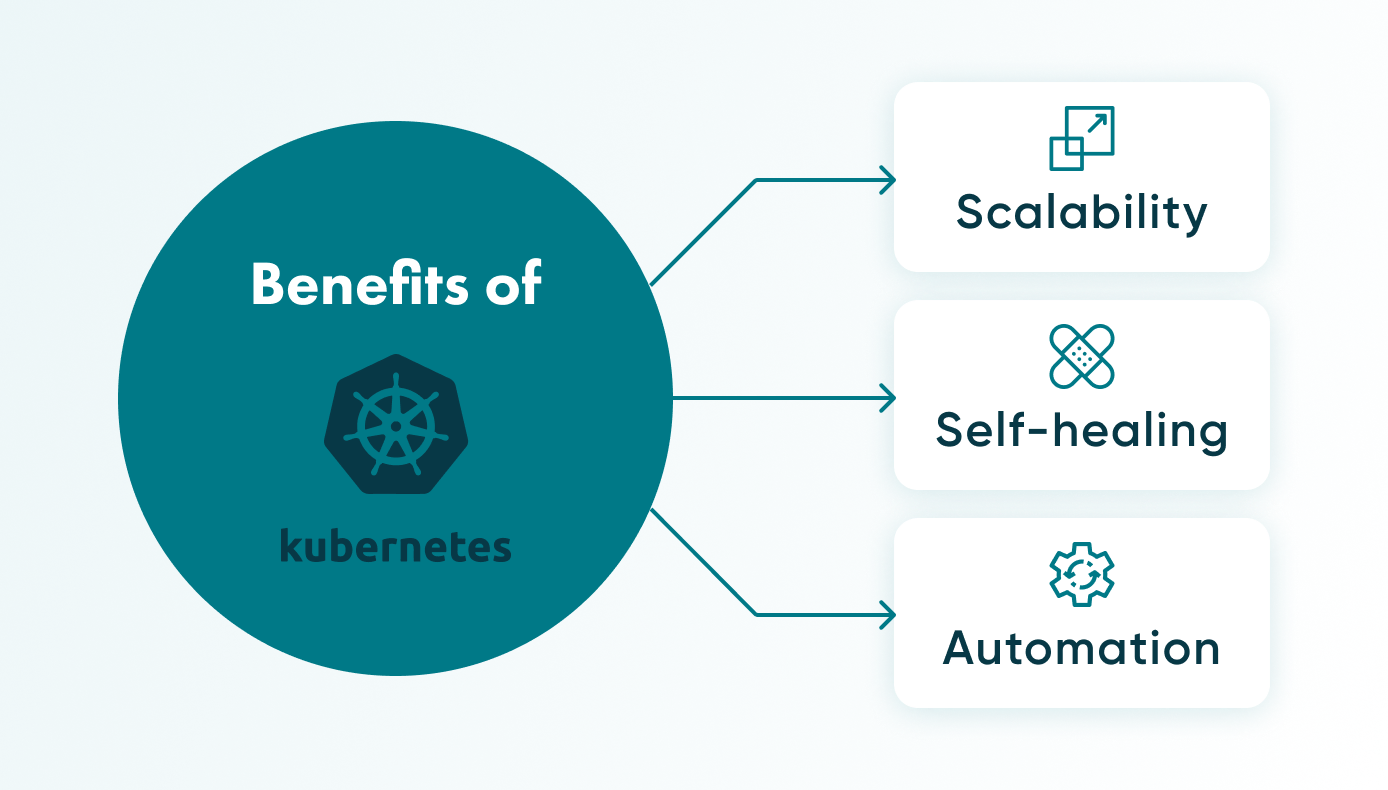
Benefits of Kubernetes
Depending on your requirements, the particular Kubernetes benefits for your organisation may vary. That said, perhaps the overall benefit of Kubernetes is the ability to orchestrate multiple containers. But let’s get into a few of the specifics.
Scalability
When your application needs to handle increased demand, Kubernetes can automatically scale it up based on defined metrics or resource usage.
Self-healing
If something goes wrong with containers, Kubernetes can ‘kill’ them, replace them, and/or restart them.
Automation
You can configure how you want the desired state of your application to be and Kubernetes will ensure that the actual state matches that.
What is Kubernetes used for?
If you have complex, scalable containerised applications running on multiple machines, Kubernetes can be used to manage them. Its capabilities can be employed in not just application deployment and management, but also in microservices architecture, big data and analytics workloads, and, increasingly, in AI and machine learning, among other uses.
What’s the difference between Docker and Kubernetes?
Comparing Kubernetes vs Docker is like comparing apples and oranges. These 2 technologies are not direct competitors but rather perform different functions. What’s more, they are complementary.
If you want to create and run containers, packaging and distributing them, you could use Docker. However, if you want to manage and automate the operation of those containers, controlling where and how they run, that’s where Kubernetes comes in.
In a nutshell, Docker is more for deployment, and Kubernetes is for operations.
Using Kubernetes and Docker together
So, when used together, Docker can take care of creating the containers, while Kubernetes handles the orchestration and management of those containers.
Going back to our analogy above with physical shipping containers: you could think of Docker as the team and equipment used to build the container for your drink product, making sure to include a refrigeration system (the environment it needs). Kubernetes would be like the team and equipment (cranes, for example) that move around and stack your containers, but that also make sure they’re all in working order, and even replacing those that aren’t.
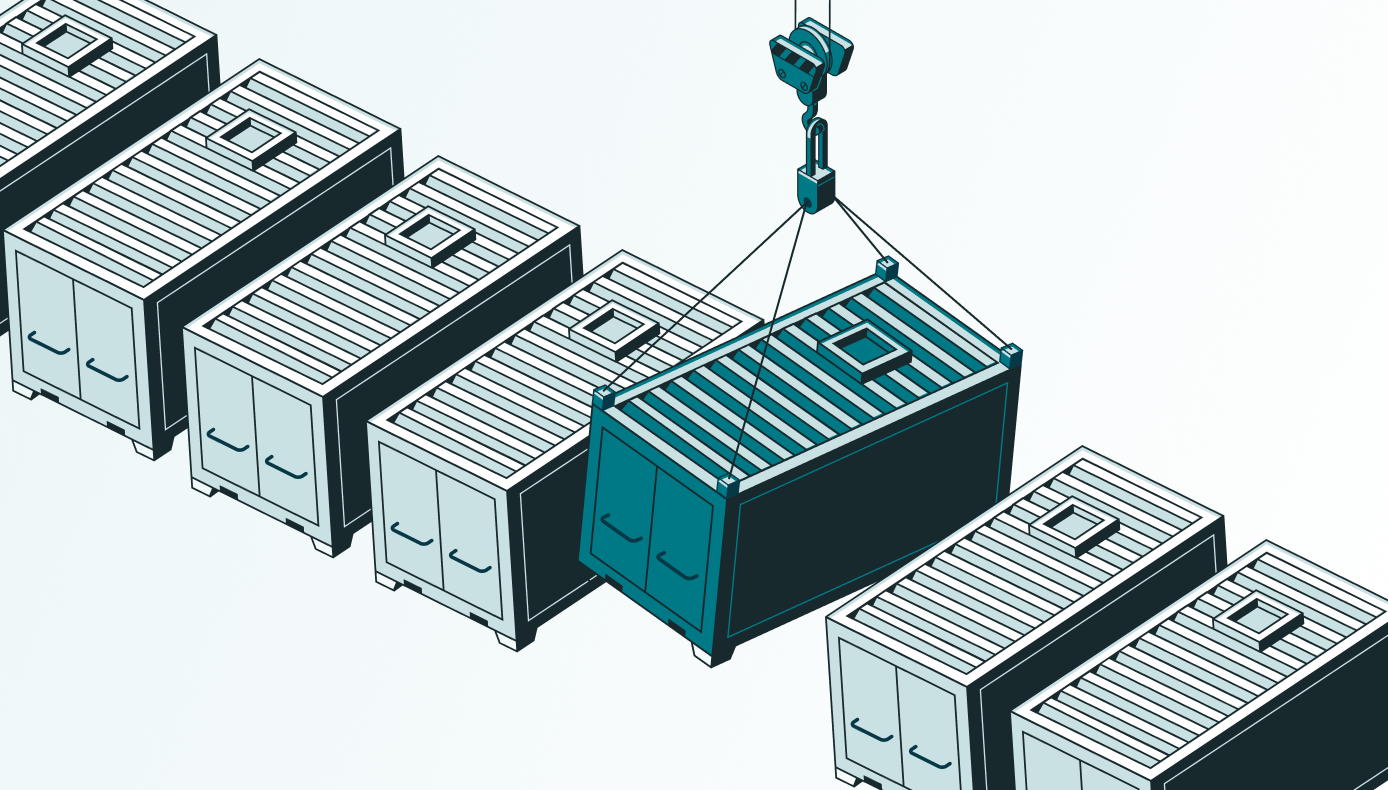
Because of their distinct advantages, Kubernetes and containers made with Docker working in tandem provide the possibility of a portable and scalable solution that uses resources efficiently.
Companies that use Kubernetes and Docker together
Maybe you’ve heard of some of these organisations that take advantage of the Kubernetes-Docker combo:
- IBM
- Amazon
- Microsoft
- Huawei
- Adidas
- OpenAI
- Spotify

Future trends
Containerisation and orchestration is an evolving landscape. That said, Docker is still a leader for its potential role in lightweight, single-container scenarios. And, in enterprise settings, Kubernetes container orchestration is staying on top. But there are challengers to the throne like Nomad, which is a scalable cluster manager and scheduler.
Docker Swarm vs Kubernetes
Docker Swarm is another orchestration alternative. It allows for the management and deployment of Docker clusters. Kubernetes is known for having a steep learning curve, whereas Swarm is appreciated for its ease of use, as it is integrated into the Docker Engine.
Dealing with risks and configurations
In general, they [Kubernetes and Docker] reduce the risks associated with development and deployment. But there are potential risks associated with container and server architecture. For example, you need to be sure that the container is secure and free of vulnerabilities. The same with the configuration of the Kubernetes cluster, it must be properly configured and protected. There are also issues in the choice of Docker image version control strategy and Kubernetes configuration.
- Andrey Sokolov, Backend Developer
Mixing Kubernetes configurations with Terraform can help deploy infrastructure faster.
Not to mention, we might see much more use of AI to generate Kubernetes configurations, saving developers the hassle of doing it manually.
Cost control
Also, despite their crucial capabilities, such technologies are still costly, so ways to reduce those costs should be explored in the future.
Continued education
Developers will need training and experience to know how to harness the power of both technologies and when it makes sense for a company to implement these technologies in their software solutions.
If you need savvy developers to implement Docker containers and Kubernetes, we can help – Contact Go Wombat.
Unlock Success with Premium Software Development
Contact us


Conclusion
In this article, we started with the concepts behind Docker and Kubernetes, leading us to a better understanding of what each of them is and how they can be used. We also listed some of the advantages of Kubernetes and Docker.
Comparing Docker vs Kubernetes turns out to be like comparing different animals. They are both tools, but each has its own use. The main difference between Kubernetes and Docker is that Docker is for making containers whereas Kubernetes is for managing multiple containers.
However, what they do have in common is that they are both driving forces behind the containerisation revolution. What’s more, they can complement each other – using Kubernetes with Docker packs a powerful 1-2 punch as a scalable, agile solution in the deployment and operations phases of software.
How can we help you ?




