Software Documentation: Definition, Types, and Best Practices


The process of developing a piece of software is the combination of an art and a science. Developers can use a huge range of techniques and combine multiple approaches to build digital platforms that can assist in an endless collection of tasks. And, this is exactly what makes software documentation a crucial part of the development process.
Whether it’s maintenance or requirements documentation, software projects tend to work best when you keep an extensive record.
However, software can also exist without keeping any documentation, so it’s quite common to experience project limitations due to a lack a proper archive.
In this article, we will define software documentation, explore some of the major types you should consider keeping, and give you best practices to create as well as maintain your IT documents.
What is software documentation?
Before delving any deeper, let’s take a moment to explore the definition of software documentation.
In IT, software documentation can be described as information and details that describe the project to different stakeholders involved in a project. This includes the parties that purchased or commissioned the software as well as the people who develop, deploy, and use the application.
Simply put, your software development documentation acts as a record that registers everything about your application, from the basic architecture to the different nuances that developers need to factor in when maintaining or upgrading your platform.
Not only this, but the initial documentation produced upon the research (the Discovery Phase) should grow and expand with every step of the project (development, testing, and so on).
There are dozens of different types of software documentation and we will cover the most common ones later in this piece.
But, it’s important to note that software documentation is a collective effort.
Some of the development team members that should be creating and maintaining individual pieces of documentation (also known as artefacts) include, but are not limited to:
- Business analysts
- Solutions architects
- Front-end developers
- Back-end developers
- Software testers
- Project managers

Each stakeholder within a project is responsible not only for creating the documentation for their area of expertise, but also ensuring that each type of document is created in a timely manner. This is essential because most companies don’t have the resources to set up a documentation team – plus this setup is usually ineffective and not optimised.
For instance, requirements documents should be created before the project starts, while others should be created throughout the development of the project, like process documentation.
Is software documentation definitive?
The main thing about building a piece of software is to make it functional and practical, especially if your team follows modern project management frameworks like scrum or agile.
In this sense, it’s always better to have a sound piece of software that has partial documentation.
So, if at any point during the project you need to choose between keeping a complete record and making your software as functional as possible, always remember to opt for improving the platform.
What’s more, software developers are like engineers because they are responsible for finding the best approaches. Therefore, documentation should not be definitive – instead, it should act as a guide that leaves room for each developer’s creative side to shine through.
So, to achieve this, your software documentation should not only contain specific details about the architecture and frameworks, but also the overall view, goal, and management processes followed during the competition of the project.
Software documentation: Why is it important?
Why is it important to keep IT documentation?
Software platforms need to be updated, upgraded, and even rebuilt depending on the industry they’re used in and the impact of recent technological advancements.
Even the same software can be built in different ways – it’s possible to have SaaS, web-based, and mobile applications that do the same thing but are built using a completely unique method.
However, making any of these adjustments to a piece of software is extremely difficult without an in-depth understanding of how the platform was created or how it works.
When you have comprehensive technical documentation, software upgrades, changes, and re-development projects become more efficient.
Part of the reason for this is that your team of developers don’t have to guess or conduct research to find out how the software works.
Even if you have to work with a completely different team of developers than the ones that created your software, the documentation will help ensure that these new professionals know everything they need to.
Types of software documentation
In this section, we will go over some of the most common types of software documentation. But, we also want to note the fact that there are dozens upon dozens of documentation types, and new variations appear on a regular basis.
Artefacts can be visual or text-based, but the main goal of keeping documentation is the information within. So, even if the information is best displayed in a visual format, it’s valuable to have written documentation rather than no resources whatsoever.
Not only this, but also note that you can combine the different types of documents in order to create a comprehensive artefact. So, in some examples of technical documentation, the software is described in a combination of diagrams and long-form text.
It’s important to note that every piece of documentation belongs to one of the steps in the software development life cycle (SDLC). This includes steps like planning, analysis, design and development, implementation, testing, and maintenance.
So, it makes sense for most pieces of SDLC documentation to be categorised as one of the following.
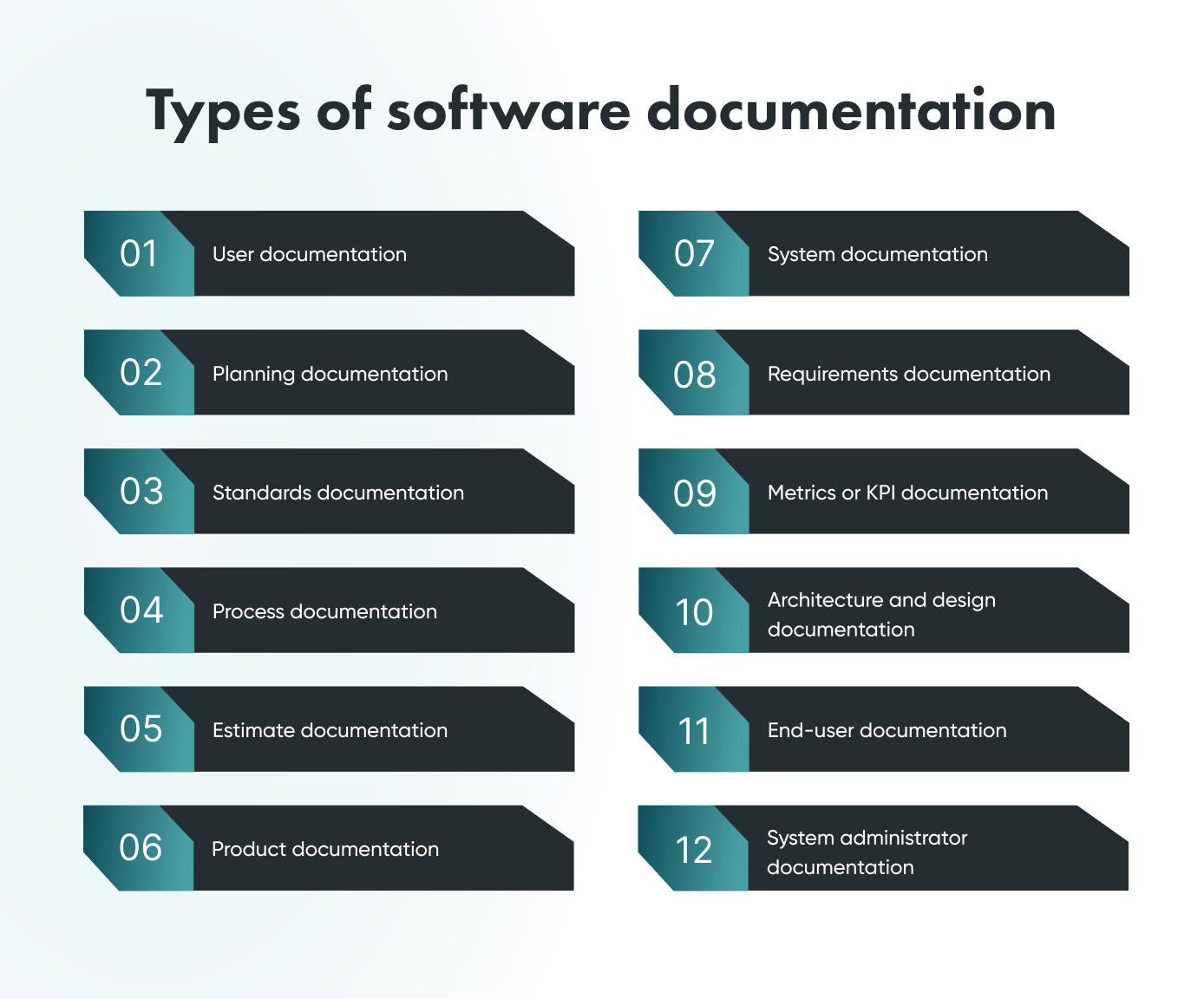
- User documentation: contains information to educate team members who will be using the software, which can include walkthroughs and similar resources.
- Planning documentation: Includes a detailed plan of the software development process that will be followed.
- Standards documentation: This document should describe the technical, security, and other standards that must be adhered to during the development process.
- Process documentation: Describes each individual task that needs to be completed as well as the entire development process.
- Estimate documentation: Contains details about the estimation process, the cost of each individual step, and a summary of the project budget.
- Product documentation: Details information about the software product as it currently exists.
- System documentation: Names the different components of the software system, describing their individual tasks and how they contribute to the final result.
- Requirements documentation: Outlines the different elements that the software needs for its creation, operation, maintenance, and long-term success.
- Metrics or KPI documentation: Documents information about the key performance indicators (KPIs) that help measure the performance of the platform.
- Architecture and design documentation: This type of documentation provides user experience (UX) professionals with an overview of the software interface to help ensure a logical design.
- End-user documentation: This is information for the individuals who use the actual software. This often includes OS requirements, installation instructions, and customer service contact information.
- System admin documentation: System administrator documents tells your team how to handle potential setbacks by providing troubleshooting steps, FAQs, tutorials, and other information that helps system administrators leverage the software and manage their computer systems.
Contents of each type of documentation
Despite the fact that documentation varies in size and format, it’s worth noting that most artefacts contain the following:
- Activity: An action, step, or piece of work that constitutes part of one of your business processes. This may consist of a single task or a collection of subprocesses that then break up into smaller actions.
- Event: An occurrence or event that starts, stops, or otherwise impacts an action or task within a subprocess or activity. Examples of events include a message received, the passing of a certain period of time, or the setting of a previously defined condition.
- Directional flow: This is a path that helps determine the logical sequence of the workflow. For example, the direction of the text within a diagram can be used to show the consistent passing of time or transferring of data.
- Decision point: A specific moment during a work subprocess or activity when it can be divided into one of multiple paths. These separate paths can be exclusive tasks, parallel tasks, or supporting tasks that occur at the same time. You can also merge the two paths after a specific event if you include this in the rules and parameters.
- Link: This can be described simply as the link to other process maps, whether it’s within the same application; or an interaction with a completely different platform.
- Role: Describes the part that an individual or group plays in the process. The definition of each role usually matches that of the professionals involved in your project.
Understanding the different elements of software documentation in software engineering is already a complex task. If you want to find out more about the different types of documents and the impact they can have on your project, contact Go Wombat today.
Most commonly used software documentation types
Each type of documentation in software engineering plays a different role.
This means that the purpose of documentation varies based on each artefact. It’s possible to have documentation that describes the content of the solution, presents the sequence of actions that actually occur during the process, or even provides a visual representation of a written explanation.
With the above in mind, here are some of the common types of software project documentation and what each one contains.
- Flowcharts and Value Stream Mapping (VSM)
- Vision and scope document
- Data flow diagrams and Unified Modelling Language (UML) diagrams
- Business Process Model and Notation (BPMN)
- Business Requirement Documentation (BRD)
- Integrated DEFinition (IDEF) notation
- Input, Guide, Output, Enabler (IGOE) diagrams
- SIPOC diagrams and Value Stream Analysis
How to test and validate software documentation
Validated requirements can be proven to deliver business value and help companies achieve their goals. Because of this, it’s essential for developers to perform a validation process, which can vary depending on the application in question.
Common validation techniques include:
- Proofreading each document: Reviewing, editing, and improving on the documentation, preferably by a technical expert and a person that speaks the language at a native level.
- Stakeholder interviews: Perform interviews with key stakeholders, both internal and external, to ensure the documentation is accurate.
- Adherence to business objectives: A review of the documentation to ensure it adheres to the client’s business requirements.
- Approval by stakeholders: At the end of each part of the software development cycle, approval is requested by stakeholders, both internal and external.
Keep in mind that there is no perfect way to test and validate a piece of software documentation. You need to find the best method, create a plan, and adhere to the validation standards to set to ensure the best possible documentation.
Creating effective software documentation
It’s essential for your team to identify the types of software documentation that are relevant to your project and to create as well as maintain those to the best of their collective ability.
We’d also like to highlight the fact that there are established methods to keeping software documentation. However, it’s very difficult to find an approach that doesn’t have flaws.
Before the start of the project, you should select a software documentation approach management technique and adhere to it. For instance, here you can decide if you want to request stakeholders to create documents at each stage of the SDLC.
If you want to ensure you have the best documentation, your best bet is to work with a team of developers who are familiar with the best practices while also having enough skill to create comprehensive documentation for your entire project.
Tools and resources for the creation of software documentation
From requirements documentation in software engineering to more audience-facing documentation like end-user guides, there is no doubt that keeping an archive will help guarantee your project’s success.
At the same time, you should take the time to explore different tools and figure out what platforms can help you create more comprehensive documentation in a shorter period.
Here are our recommendations for tools you can adopt.

Perplexity AI
When planning for the creation of documentation in the SDLC, it’s necessary to account for the creation of common FAQs and similar elements.
Perplexity AI is a language-based generative artificial intelligence that can help you gather accurate information and organise it in a way that’s easier to manage and transmit later on.
Keep in mind that Perplexity AI has a built-in data verification system, so the answers it provides are from existing sources.
Lucidchart/Lucidspark
Lucidchart is a diagramming application that allows for full team collaboration. The platform also offers Lucidspark, which works like a whiteboard where your team can store elements while creating an SDLC document.
Both of these can be used for the creation of visual documentation, so they make a great one-two punch for your development team.
Google Workspace
Google Docs, Google Sheets, and Google Slides are all free platforms that can help you create your actual software development documents.
The best part about these is that several members can work on the same file at the same time, so you can create a master document and have everyone collaborate on that single source.
Power BI
Originally designed for business intelligence, Power BI is an interactive data visualisation product that can also help your development team with the creation and maintenance of each software development document.
Figma
If you find yourself needing many different pieces of documentation in your software development project, Figma may be the best alternative to store and work on them all together.
Maintaining software documentation
We’ve covered the most common types of documentation in software engineering – but what about their maintenance?
As we mentioned earlier, it’s common for software to change over time. But, it’s also essential to update the software engineering documentation along with it.
Just like the creation of software, there are many techniques that can also help with the maintenance of its documentation. That said, as we mentioned earlier, each technique requires a certain level of personalization.
Therefore, the most important thing about maintaining documents properly is to have a capable team of developers, architects, analysts, and other stakeholders that take ownership of their individual documentation maintenance needs.
Unlock Success with Premium Software Development
Contact us


Conclusion
Software documentation may not be necessary to create an application. Yet, it can be the difference between an advanced platform that’s easy to upgrade and a limited piece of software that’s difficult to build on.
We hope that the content above helps you understand the importance as well as the different types of documents that play a key role in your software development project.
Interested in working with developers that always keep detailed documents of every project? Contact Go Wombat today to learn more.
How can we help you ?






