How to create an ERP System


As a company develops and grows, so too do the departments and personnel. Inter-department communication increases, which, in turn, increases the complexity of an organisation requiring a greater level of insight. ERP software development is a way of improving and enhancing the flow and control of communications, functions, and workflows within an organisation.
How to achieve this in easy steps
Thorough planning leads to better results than letting things take their own course, especially when it concerns large corporations with multifaceted operations. This article is not about the importance or benefits of ERP systems, however, if you need insight or convincing, you probably should read our article about ERP, its types and its effect on working processes.
The specialised development process of an ERP system requires an individual, case-by-case approach. Here, Go Wombat shares its development expertise in ERP systems, and provides some valuable information and insights on how we develop ERP software using Python.
Custom Solution vs Ready-Made - Which One To Choose?
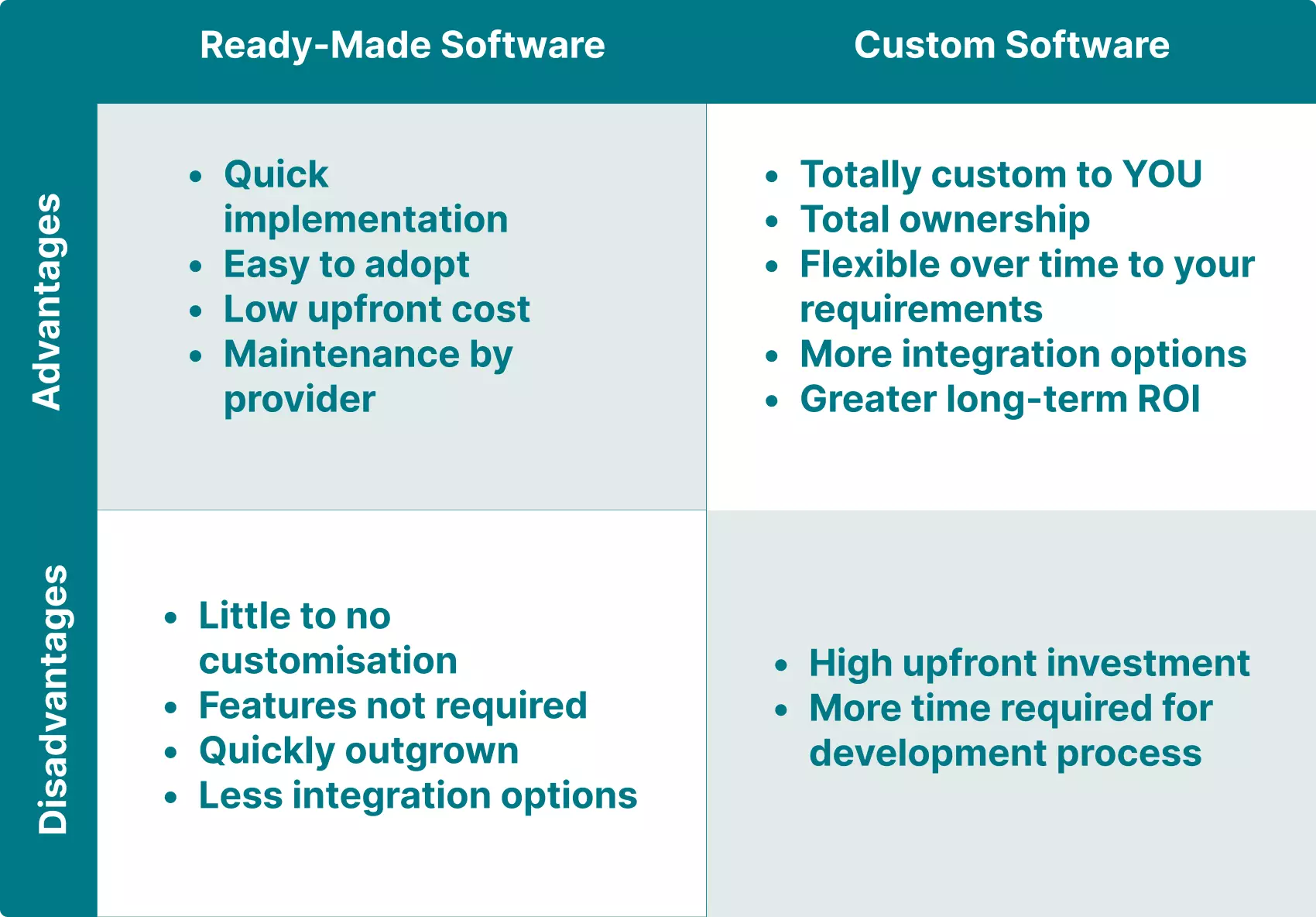
When you plan to integrate a new ERP system into your organisation, you might be tempted to use off-the-shelf software available in large numbers on the Internet. However, it might not be the most suitable choice for all points of your requirements. Let’s take three main aspects of an ERP system and compare them in terms of custom and ready-made systems.
Scalability
SaaS products (Software-as-a-Service), and cloud-based ERP systems, are sufficiently scalable since their creators improve them and add new functionality. However, SaaS ERP systems can have many features that you may never need.
Custom-made ERP systems are created specifically for your needs, and they will meet all your requirements. Even if a SaaS product is adaptable enough, it won’t exactly fit your organisation’s needs. So a custom solution is preferable.
Cost
The purchase of an off-the-shelf ERP system is a much more cost-efficient option since you buy a ready-made product with all features inside. However, with this choice, it may be necessary for you to purchase additional software in the future, since the SaaS product may not be able to accommodate all future needs of your business developments. These additions require a re-engineering of the original system to accommodate any new additions. This is, effectively, paying twice for the same product.
Developing a custom solution requires more initial investments and is more time-consuming to set up. At the same time, a software development company like Go Wombat builds a system considering your business goals and requirements, both at the time of development and in the future. Therefore, unnecessary features are absent, and a system suitable for expanding is created. A custom product will always be more advantageous in the long run.
Deployment
Off-the-shelf ERP software can be deployed faster than custom solutions, and it can be set up quickly since you don’t need to adapt it to your internal specific processes. It is a ‘Best-fit’ scenario.
Although it takes time for custom-made ERP systems to integrate with existing software, deploy it, and set it up considering all business processes, it will be a full-fledged troubleshooting software that helps you optimise multiple processes and improve them substantially.
Build your ERP system from scratch with Go Wombat — contact us to discuss things.
Features For An ERP System
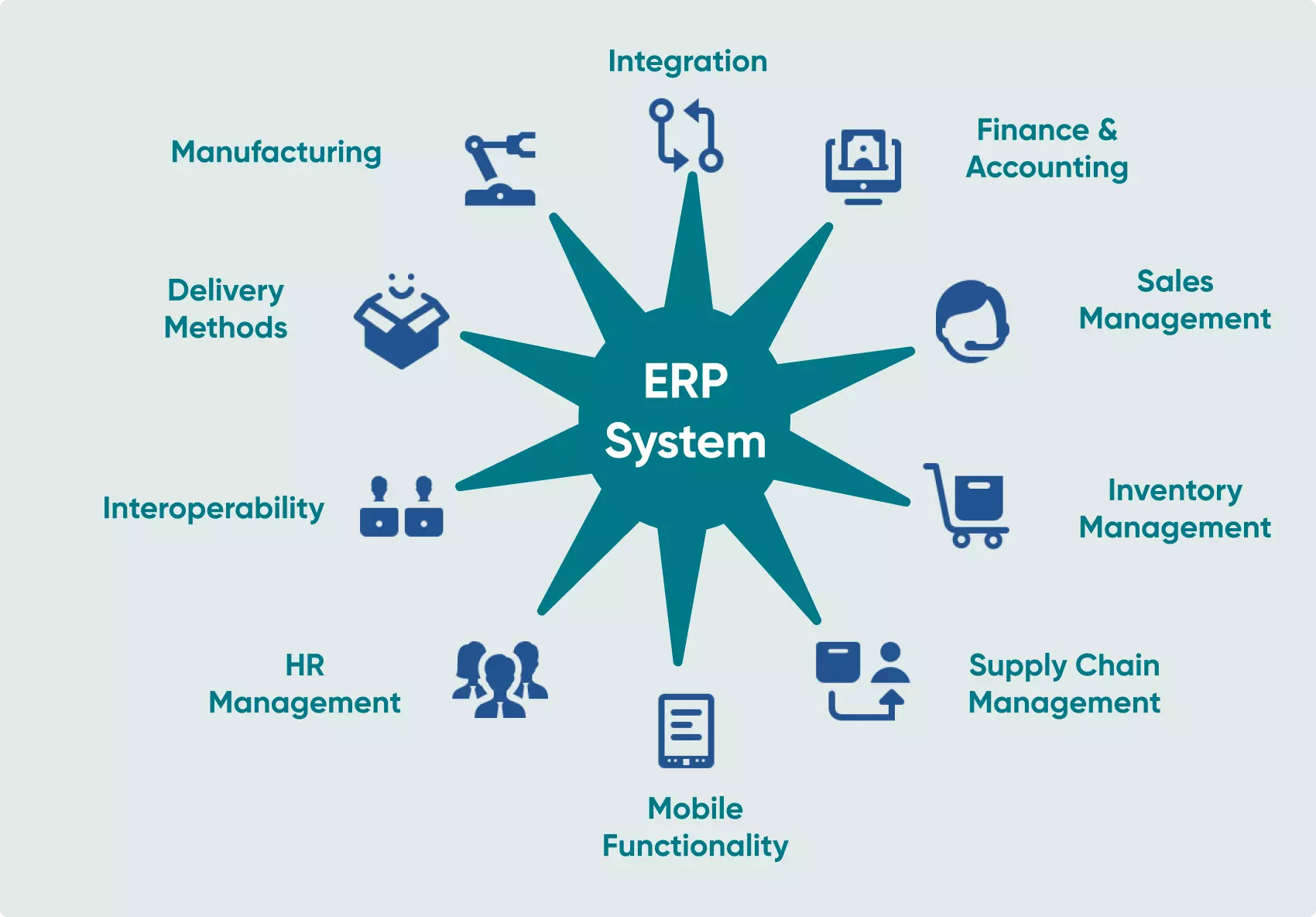
Once you have decided to build an ERP system from scratch, it is time to think about its functionality. The feature list provided below is not exhaustive since your ERP system may include other features required for your business type. However, we will list the most critical and widespread features.
Financial module
The first and one of the most critical features is the financial and accounting module that helps the accounting department perform its financial operations. These may include but are not limited to generating relevant finance records, tax returns, and balance sheets, getting up-to-date financial information, and helping with financial forecasting.
Purchasing module
This module is tightly connected with all information concerning goods or products you purchase to sell your services. If you manufacture laptops and need spare parts for them, your procurement department will use a purchasing module in ERP to list all suppliers, automate quotation requests, and process received quotes.
Manufacturing module
This module works in unison with the purchasing model since it helps manufacturers plan production, and estimate the relevant number of raw materials and spare parts. Also, the manufacturing module helps track and evaluate the current and potential output.
CRM module
This module is essential for the sales department since it allows business development managers to store all information about customers, history of communication, as well as purchasing history. Therefore, a CRM module is necessary to improve sales department efficiency and provide better customer service.
If you need more detailed information on what a Customer Relationship Management system is, you can read our article about the importance and advantages of a CRM system.
Order management
All specialists involved in working with orders can use the ERP order management feature to track the order status, process it, fulfil it, and dispatch it. Furthermore, this feature helps monitor each order and avoid possible loss during the delivery process.
Inventory management
This is crucial for companies to keep track of the inventory they purchase for their internal purposes. Combined with a purchasing module, it is possible to track each item in your organisation and estimate the inventory expenses.
Efficiency and HR management
Human resource management is created for the HR department where HR managers and recruiters can store information on current and potential employees. They can generate offer letters, and job descriptions, track sick days, and much more. In addition, the HR management module is suitable for monitoring employees’ performance so that specialists can help employees develop and increase their efficiency.
Reporting module
A detailed report about business operations is vital for entrepreneurs since they can use these reports to make more informed decisions. These reports help improve business performance, and identify weak points of the business before they may damage the business. Depending on requirements, we can add a reporting feature to generate eye-catching and explicit reports with graphs and charts.
Marketing module
Promoting your business is not a peripheral task, and it is necessary to let marketing specialists do their job efficiently. The marketing module allows them to automate marketing campaigns and better focus on promotional activities.
Data analysis
The reporting module receives information from a data analysis module, so data analysis is essential to process all the business operations. When specialists have up-to-date information daily, they can make immediate decisions and analyse all the existing problems in a timely manner.
Steps To Create Your ERP System
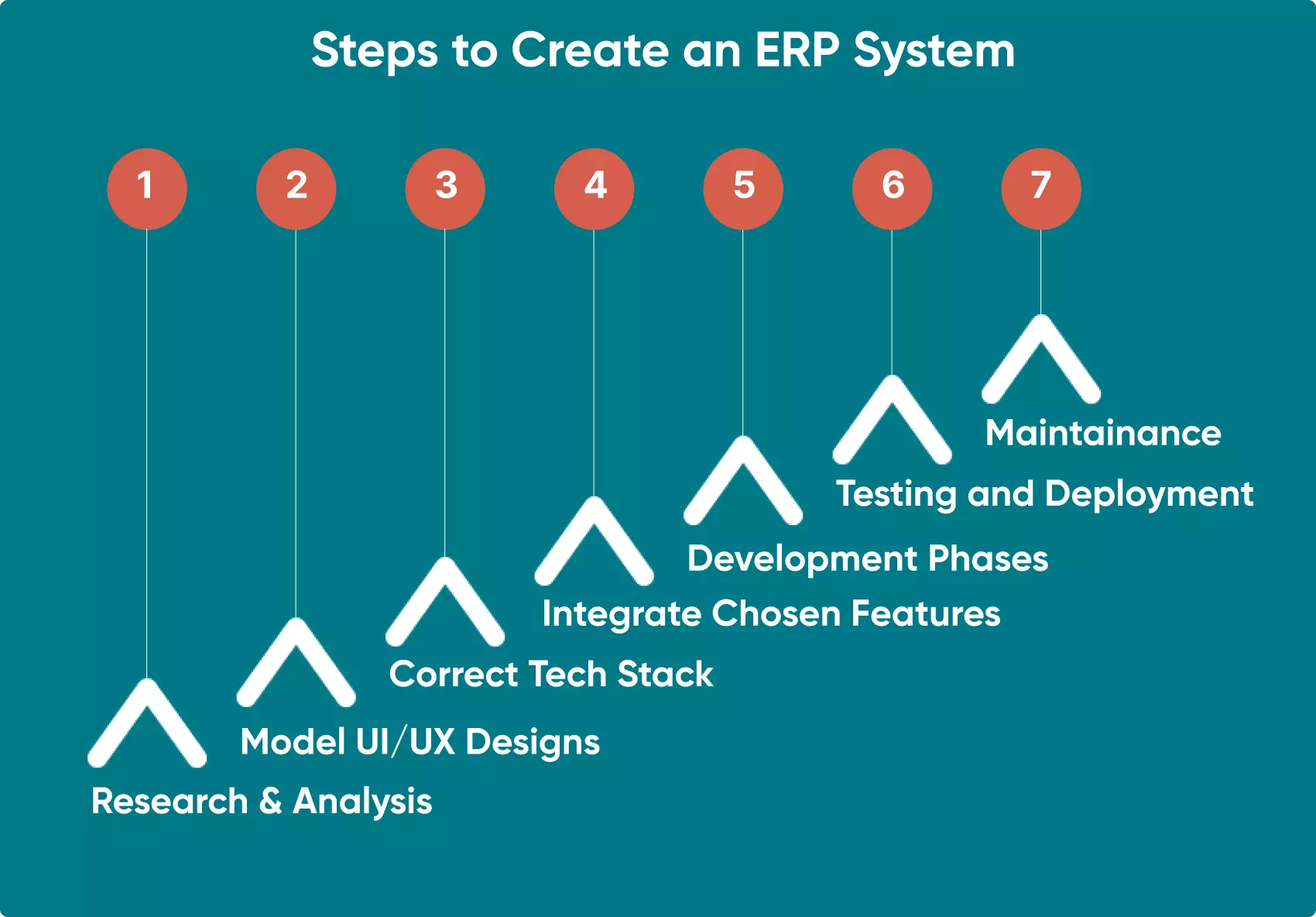
How We Achieved this At Go Wombat
In our company, we follow our model of software development, and it helps us achieve the desired result. Therefore, we want to share it with you and provide a short case study related to the development of an ERP system by our technical team.
Choose A Trustworthy Contractor
Firstly, your task is to find a reliable software development company using relevant services. We recommend you outsource software development since it is a more advantageous and cost-effective way to build your ERP from scratch. You should use trustful services like Clutch.co or GoodFirms, where you will find the list of outsourcing companies, read genuine clients’ reviews, and make your choice based on the information contained in the profile of each company.
Business Analysis And Estimate
When potential clients get in touch with our company, we collect their requirements to understand what sort of ERP they need and what pain points they strive to resolve with their ERP. In addition, our specialists at Go Wombat may conduct business analyses to identify the best approach to the future development process.
Once we have a clearer understanding of the business, we create an estimate with a detailed description of tasks and time range, including the cost. The final cost depends on the type of contract since a Fixed Price contract allows clients to coordinate the final price initially, and nothing will change. In contrast, the Time and Material contract (we recommend choosing this contract type) makes it possible to change something during the development phase, making it a more flexible model.
The client is kept in the loop at all stages of the development process. We split the development process into sprints and perform a demo with the client after each sprint. So if there are some notes from the client, we can make immediate changes.
Creating UI/UX Design For Your ERP
If we create an ERP system from scratch, our UI/UX designers need to analyse the scope of work and identify all the design characteristics to proceed to the design creation. As a rule, ERP is an extensive system, so it is necessary to prepare a blueprint together with the client to understand how the system should be designed.
Each department should be able to work smoothly with their system modules, so our designers pay particular attention to colour schemes and user experience so that users can navigate through the system efficiently and intuitively. This process is a crucial part of any software development and plays a significant role in its successful implementation.
Tech Stack Elaboration
At Go Wombat, we use Python as the core programming language for software development since we are experts. Python is used for back-end development, while React and related JS libraries and frameworks are used for front-end development.
When we build a web-based ERP system, everything starts with the hosting selection. It is possible to host an ERP system in the cloud or on a local server. Of course, it depends on the project, but we recommend creating an ERP system in the cloud.
As for the programming language, as mentioned above, we use Python language and Django framework for back-end development. In addition, our developers may use Vue.js, React, or Angular for the front-end.
As for the database, we use PostgreSQL mostly, but the selection of a database is performed based on the project requirements. The choice of databases is enormous, so we select the most appropriate.
How We Built A CRM System For An ERP
Our client was a company that sells agriculture equipment, semi-trailers, braking systems for towed vehicles, tow bars, trailer components, etc. The company has many regional offices and conducted its business via dealerships.
Customers can make custom orders, i.e., buy equipment with the specific necessary configuration. For example, if they need a trailer with three axles and a fuel tank, the company can assemble it.
The company already had an ERP system they used for internal business processes, but it wasn’t used for the interaction between dealers and customers. It took too much time for customers to connect to individual dealerships, there were many manual processes, and quote building per customer parameters took about 20-30 minutes. As a result, the client received the pricing and the information about product availability only after 2-3 days.
So the company decided to contact Go Wombat and let us assist them in modifying an existing ERP system. Our task was to make the ordering and quote building processes faster and more convenient, so we needed to build a CRM and integrate it with their ERP.
What has Go Wombat achieved? Since our client couldn’t abandon using the existing ERP (many operations were processed there), we have built a CRM system that improved the communication between the company and dealerships. It included a personal account for customers where they could see ratings for the required equipment and prices, check the equipment warranty, submit warranty requests, and check manuals. Customers could select the necessary configurations in a few seconds, and the pricing was available almost immediately. Invoices and orders were stored in personal accounts, contributing to faster information exchange. We automated the processes and accelerated the interaction.
Features and tech stack
Invoices and orders (all data) were received from the ERP system, and our algorithms processed these orders and created quotes. So we have added the following features: user management, quote builders, PDF files generation (they contained quotes), orders and invoices receipt.
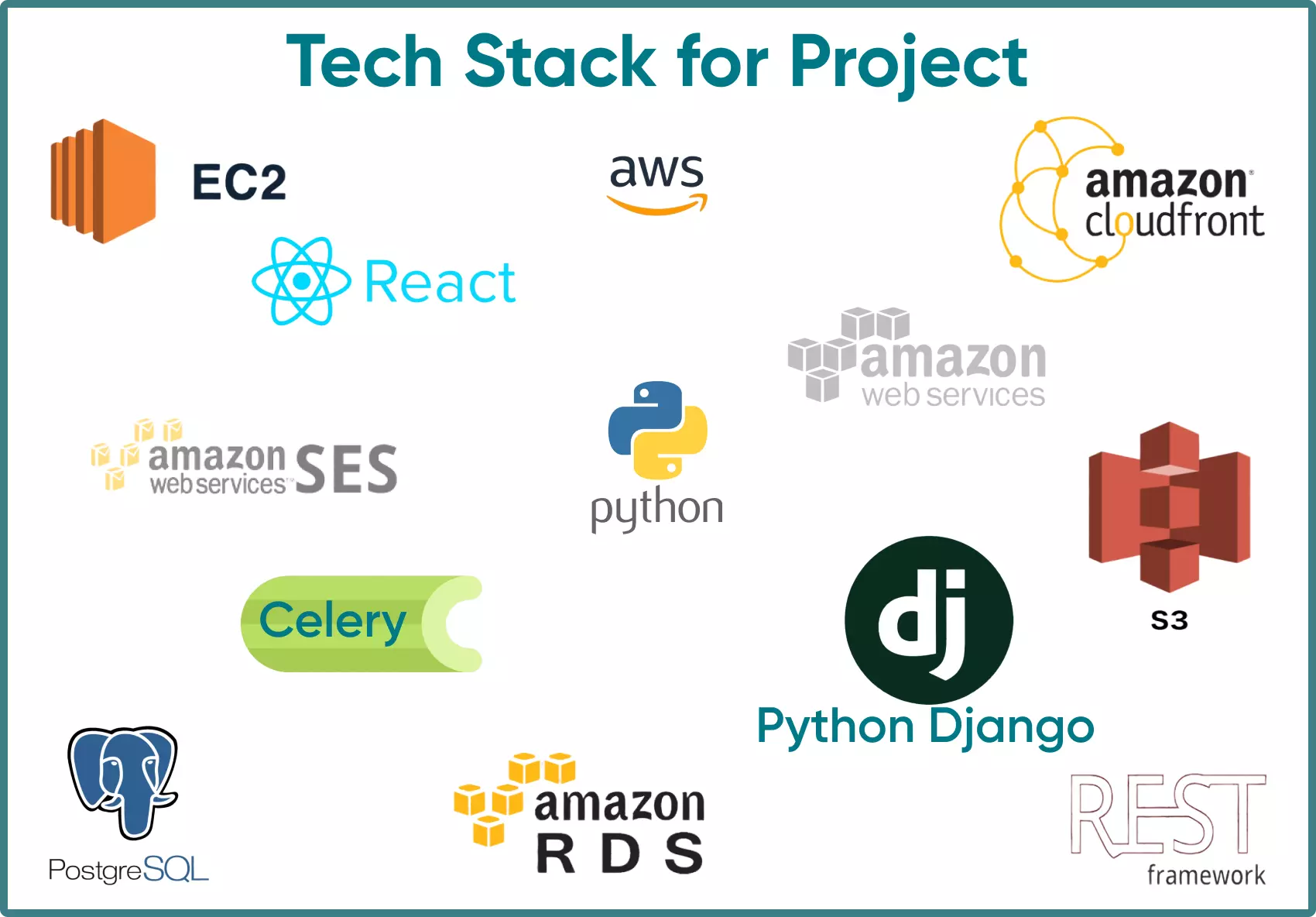
It took more than a year for us to build this CRM system. Our client is currently testing the CRM system, and collecting feedback. This means that the project is still live with the possibility of modifications according to client feedback, suggestions, and requests.
ERP System Integration
A built-from-scratch ERP system should be integrated with existing infrastructure. For example, a software development company may require legacy apps and databases to let ERP software developers configure the system correctly. Also, it will help your technical team and our development team to deploy the ERP system in your digital environment.
Testing
Upon the development completion, quality assurance is a must-have stage. Our QA engineers at Go Wombat need to perform integration testing, functionality testing, performance testing, test how different modules may interact with each other, and run security testing to ensure its protection from external vulnerabilities.
Furthermore, it is recommended to perform beta testing and let employees in your company test a new ERP system.
Go Wombat Is Your “Go-To” Assistant In Software Development. Contact us for a confidential discussion of your project.
Unlock Success with Premium Software Development
Contact us


Conclusion
The modern world almost insists on the speed of service and accuracy of information. Almost all industries are now experiencing such demands on their services. Therefore custom ERP software development is now becoming more essential than ever.
We want to add that any custom ERP software development should be entrusted to professionals. Go Wombat has seven years of experience in software development of any complexity, and the creation of ERP/CRM falls within the scope of our expertise.
We can also provide a specific consultation on software development, so if you have any questions — we will be glad to answer them.
Contact us and share your project ideas — we will do the rest!
How can we help you ?





